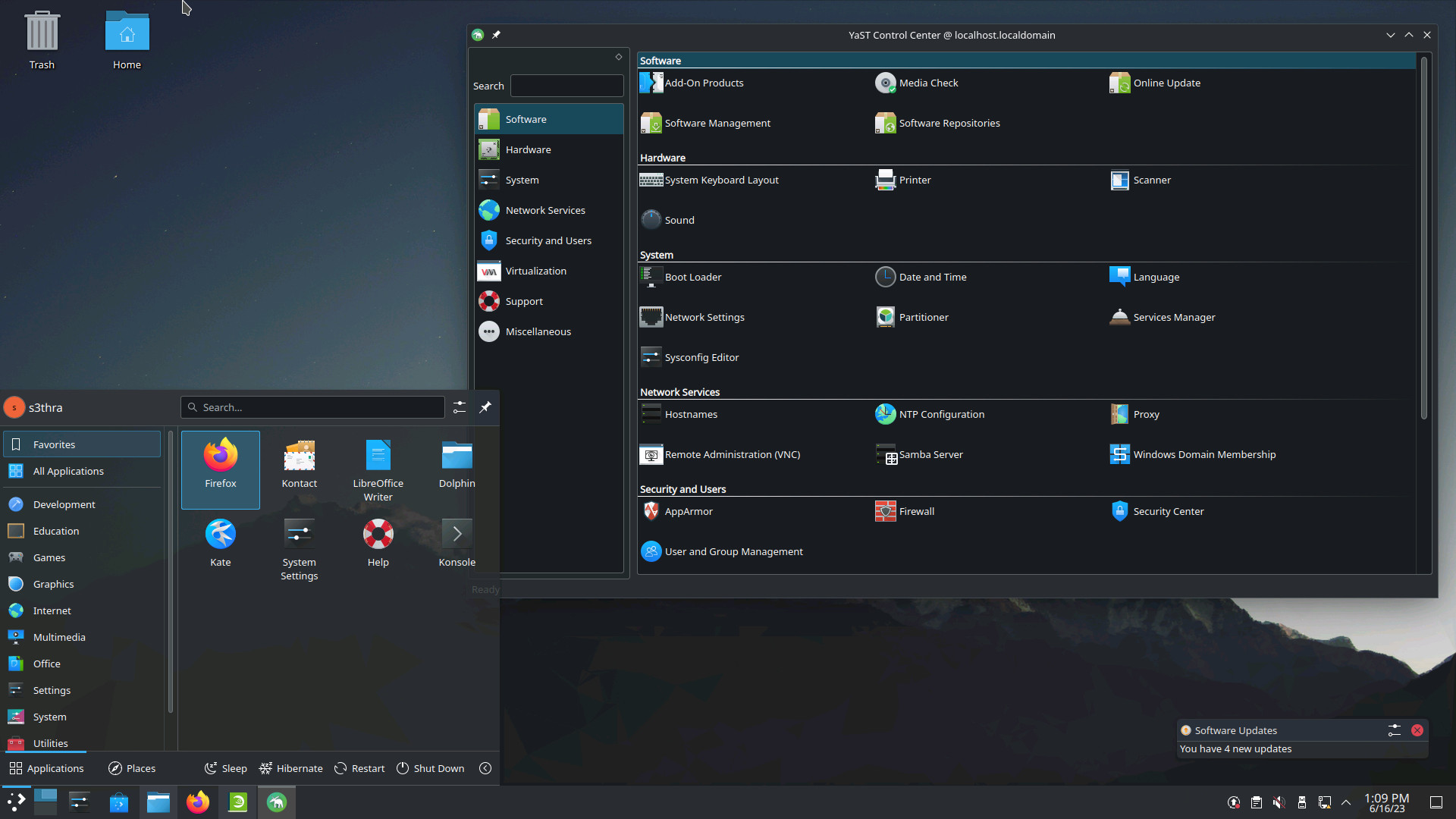
openSUSE Leap 15.5 review
openSUSE Leap 15.5 is the latest release from a distro that has a long history, dating all the way back to 1994 when then German startup S.u.S.E. began packaging German translations of Slackware.
The first iteration of S.u.S.E Linux proper came in 1996 with version 4.2, a clever Hitchhiker’s Guide to the Galaxy reference. Fast forward to now and openSUSE Leap represents what is effectively the community version of SUSE Linux Enterprise, sponsored by SUSE (the company). There is also openSUSE Tumbleweed, which is for the more adventurous types who enjoy the latest bleeding edge software in the form of a rolling-release distribution. Development in Tumbleweed feeds into Leap, and ultimately SUSE Linux Enterprise.
Popularity of the distro has picked up significantly over the last year or so. As to why this has happened indicate a few different factors. Some speculate Red Hat’s recent shuttering of CentOS. Another guess is that some of the unpopular technical decisions made by Canonical, the backing company for Ubuntu, have left users looking for alternatives. Whatever is the case, it’s positive to see an uptick of users for a distro which has largely been overshadowed for years.
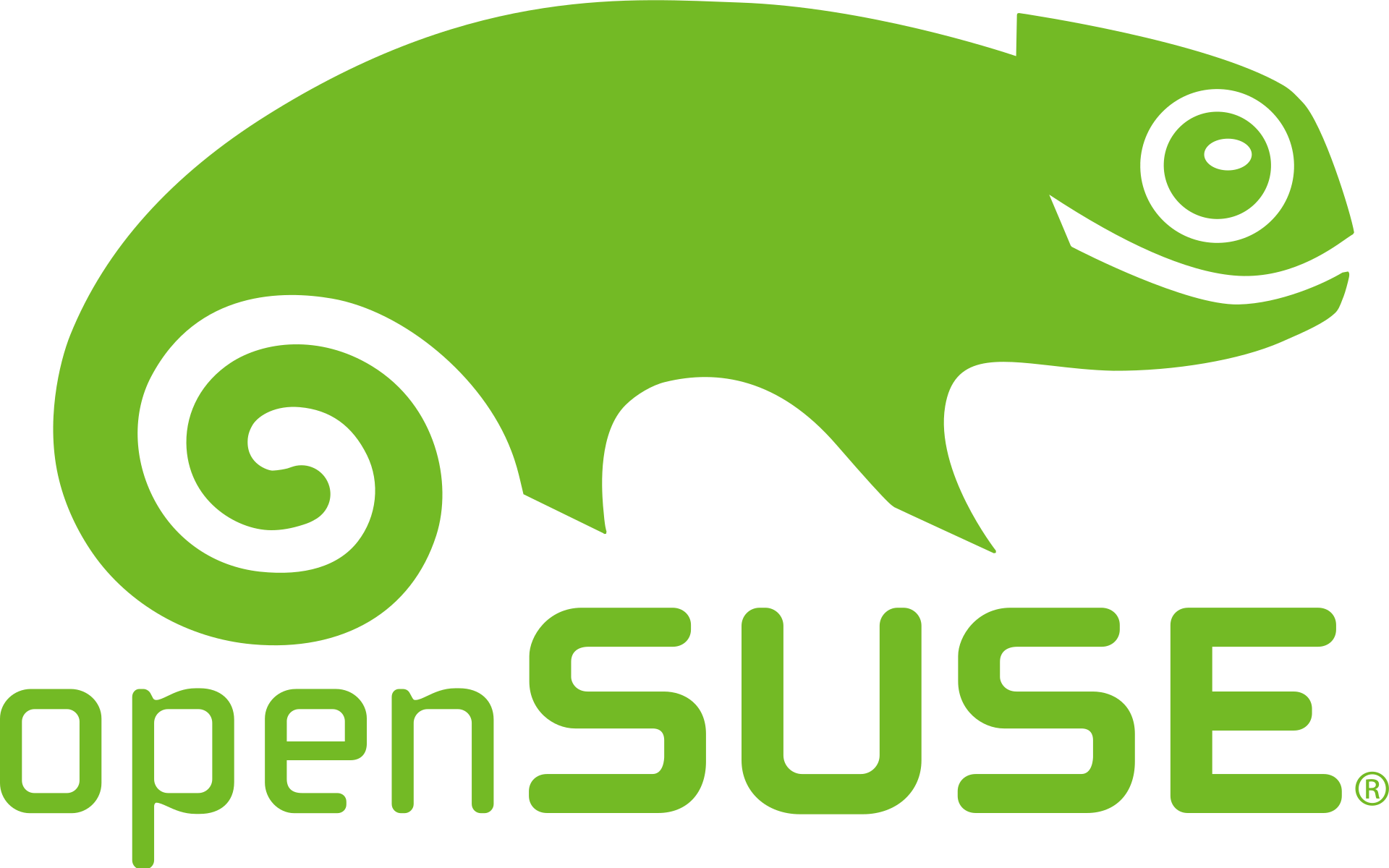
Where Fedora’s strength is cutting-edge software, and Ubuntu’s strength is in its ease of use and massive community, at first glance openSUSE might just seem like yet another fish in the distro sea. openSUSE has a trick up its sleeve though: YaST. Its unassuming name “Yet another Setup Tool” doesn’t exactly inspire excitement, but once you begin to delve deeper into its capabilities, the more you will realise how powerful YaST is.
YaST itself originated in 1996 with the original S.u.S.E. Linux release, which is testament to the maturity of the software. Written in Ruby, YaST can run in text or GUI mode, allowing the user to configure a vast array of OS components in one place. This includes easy access to software package management, boot loader configuration, the disk partitioner, services manager, network services, logs, firewall settings, security centre, and Samba shares, just to name a few.
Package management is handled by ZYpp, which is the equivalent to DNF in Fedora. Front end management can be handled by Zypper on the terminal, or via YaST using the GUI.
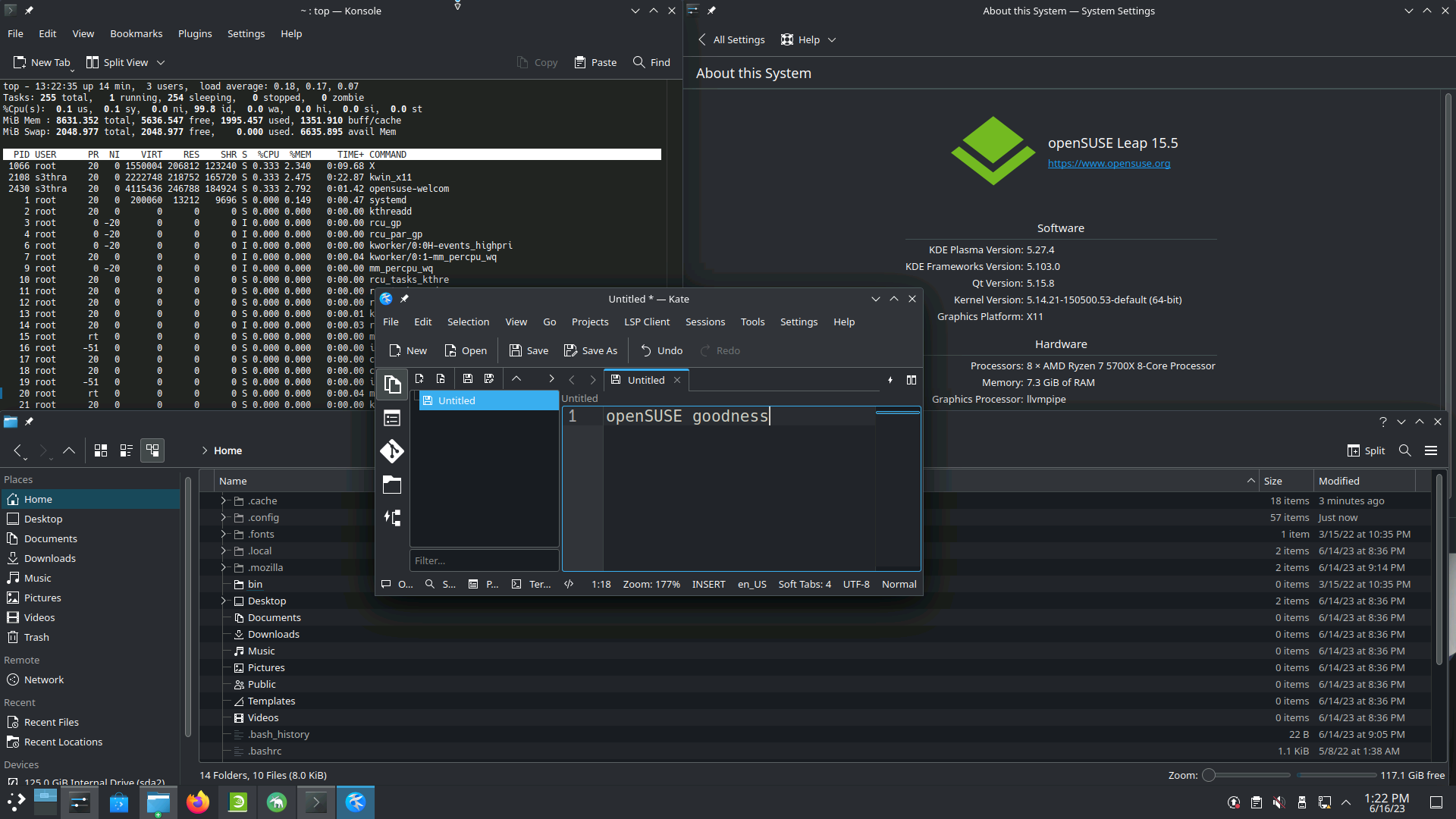
Additional software package repositories are also available. Most notable of these is Packman, which offers a wide array of 3rd party software for multimedia, networking, and games. Perhaps not quite as massive as Arch Linux’s AUR, given the amount of software available there, but Packman is almost an essential requirement for a feature rich openSUSE desktop experience.
openSUSE Leap 15.5 is not a feature release, so updates are relatively modest. This is not such a bad thing though for someone looking for familiarity and stability. Leap 15.5 brings some incremental updates, including Linux kernel 5.14.21, KDE Plasma 5.27 (which is a LTS release), and Qt 5.15 LTS. If the default KDE Plasma desktop doesn’t take your fancy, you can select from the standard GNOME (albeit an older version) or Xfce alternatives at installation time.
btrfs is the default file system of choice, which has been the case for openSUSE for many years now. This is an interesting choice as it allows for filesystem snapshot management through YaST which is a very handy feature in case something goes amiss with your system.

With a user base growing each year, it’s remarkable to see such a history rich distro doing so well after all these years. If you’re looking for a stable, feature packed, well documented distro, look no further than openSUSE Leap 15.5.
For those of you on the previous release, 15.4, you have until the end of November 2023 to upgrade. 15.5 will see support for 18 months, receiving maintenance and security updates through to the end of 2024.
Read the release announcement here, and get openSUSE Leap 15.5 here.
